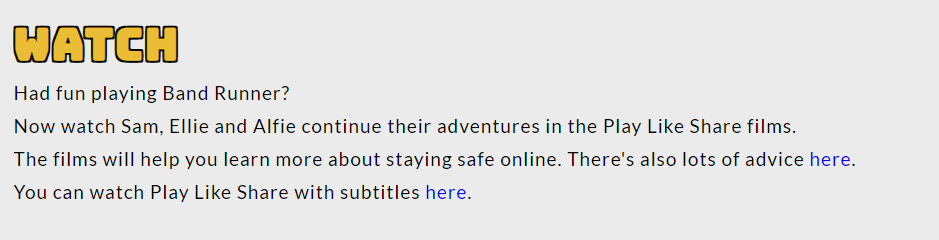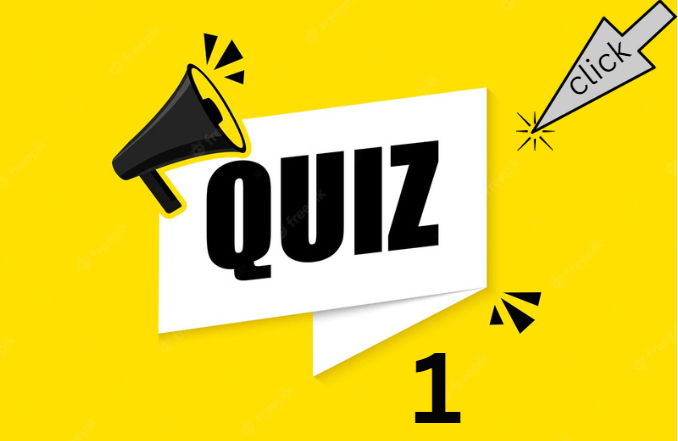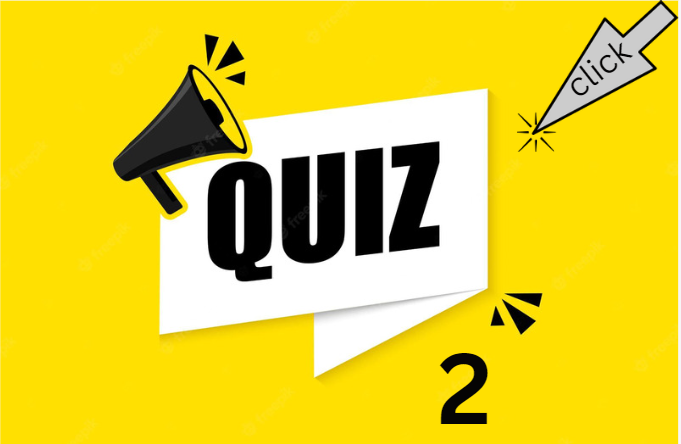Click tabs and you’ll find here activity guides links video quiz game about the topic
Online Safety
How could we live without our smartphones, laptops, and other devices that allow us to go online? That’s how most of us keep in touch with friends and family, take pictures, do our homework,do research,find out the latest news, and shop.
But besides the millions of sites to visit and things to do, going online offers lots of ways to waste time — and even get into trouble. But some people you meet online might try to take advantage of you, steal your personal information, or harass or threaten you (called cyberbullying)
They’ll sometimes ask visitors for pictures or information about themselves, their families, or where they live — information that shouldn’t be given away.
Usually, people who ask for personal information like home addresses, phone numbers, and email addresses use this information to fill mailboxes and answering machines with ads. In some cases, though, predators use it to begin illegal or indecent relationships or to harm a person or family.
Being Smart Online
First rule: Check your mood! Are you feeling upset or angry? Then it’s not the time to be messaging or posting on a social media site. People don’t always make good decisions or think straight when they’re stressed out or upset. If you have to, call someone or go for a run instead before you start venting online.
Second rule: When you’re on a website, try to remain as anonymous as possible. That means keeping all private information private. Private information that you should never allow the public to see includes:
- your full name
- any type of photograph (even of your pet!)
- your current location (some phones have automatic GPS apps built in that may need to be turned off)
- home or school address or the address of any of your family or friends
- phone numbers
- Social Security number
- passwords
- names of family members
- credit card numbers
Most trustworthy people and companies won’t ask for this type of information online. So if others do, it’s a red flag that they may be up to no good. Always check with a parent if you are unsure, especially when shopping online or signing up for a website or app.
Think carefully before you create an email address or screen name. Use a combination of letters and numbers in both that don’t identify whether you’re male or female.
When messaging or using video apps, use a nickname that’s different from your screen name. That way, if you ever find yourself in a conversation that makes you uncomfortable, you can exit without having to worry that someone knows your screen name and can track you down via email. Some people who hang out with their friends online set up private groups where only they and the people they invite can interact.
Keep online friendships in the virtual world. Meeting online friends face to face carries more risks than other types of friendships because it’s so easy for people to pretend to be something they’re not when you can’t see them or talk in person. It’s safer to video message with someone first, but even that can carry some risks. Check with a parent that this is a safe thing for you to be doing. They may want to meet some of your contacts or sit in on a conversation before they allow you to do this by yourself.
If you ever get involved in any messaging or online chats that make you feel uncomfortable or in danger for any reason, exit and tell a parent or other adult right away so they can report it
Georgia, Family Kickstart. “Family Kickstart Georgia.” COMMUNITY DRIVEN CARE, 4 May 2017, https://www.fksg.org/online-safety-smart-surfing/.
Statistics You Should Know
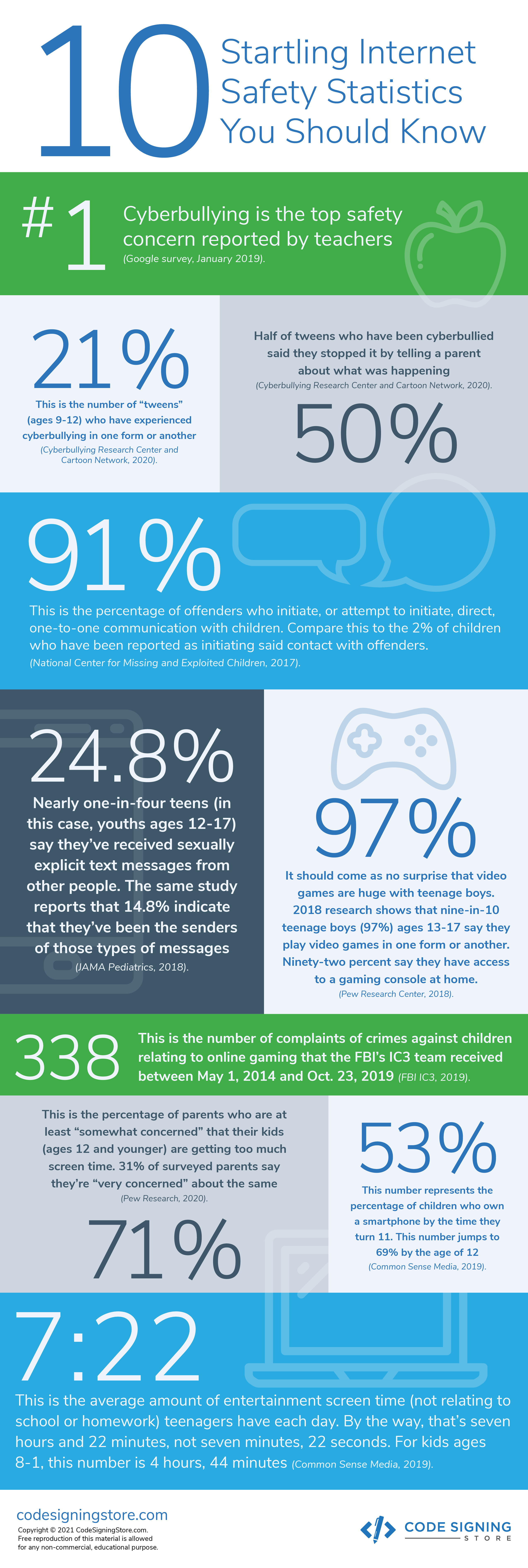
○What is the relationship between freedom and responsibility?
○What are some of the dangers associated with using the internet?
○Does the internet have a set of rules I should follow?
○What rights do I have when using technology or accessing the internet?
○What are my responsibilities when I am online?
○What do I need to know to keep myself safe while using the Internet?