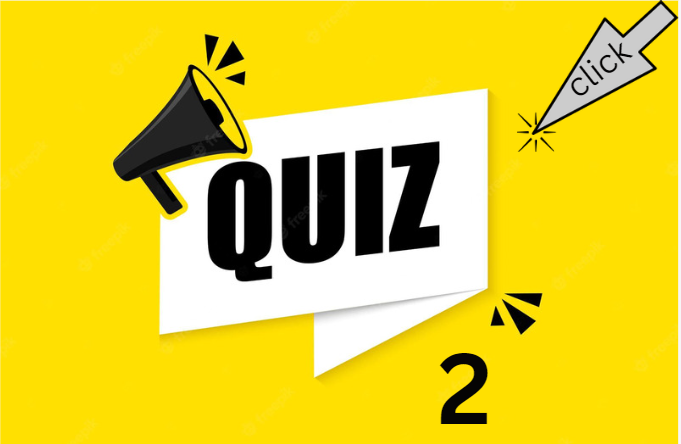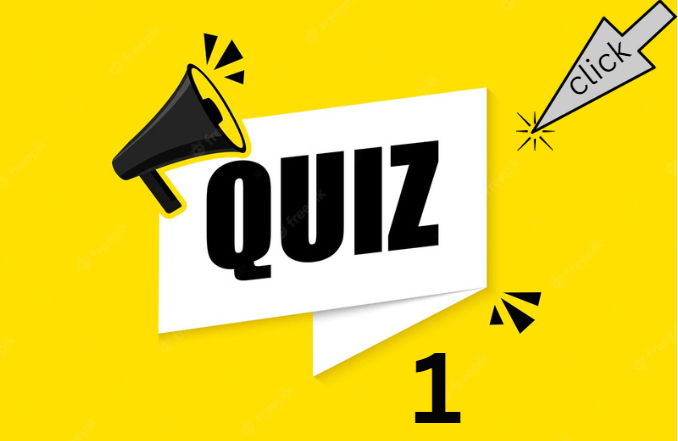Click tabs and you’ll find here activity guides links video quiz game about the topic
How Strong is your Password?
Strong passwords are an important part of cybersecurity. When you make an account with an online service, your password is what authorizes you to access your information for that service. Your password identifies you as you. If someone were to steal your password, or guess your password, they would be able to masquerade as you and steal your information!
A password is an important element of Internet defence. It is a secret code, known only to you, that will allow you to access certain resources. You should never tell anyone your password.
It is important to have a strong password that other people cannot easily guess. Strong passwords should contain a mixture of letters, numbers, other characters and upper case letters, for example, if you knew and liked Shakespeare your password could be 2BorNotTwoB.
Weak or bad passwords are easy to guess and can result in your system being accessed. Examples of bad passwords are things like “password”, “secret” or even a favourite football player, team or favourite soap.
Click on this link to read about strong passwords: http://en.wikipedia.org/wiki/Strong_password
A password is stronger if it is a bit more complex. Remember you can use the entire keyboard to make up a really strong password and the more numbers, letters and symbols it has, the more secure your personal information will be. A password should be a minimum of 8 characters.
Password Tips
- Try not to use details that could be guessed by people who know you
- Use a combination of letters, numbers and symbols
- Never tell your friends or family your password
- Never email your password to anyone
- Keep your username and passwords safe
- Change your password frequently
- Make your password as long as possible
If you suspect that someone else knows your password, you should change it immediately.
Note: a password does not have to be really long to be secure.
Reference:
“Internet Safety: Creating Strong Passwords.” GCFGlobal.org, https://edu.gcfglobal.org/en/internetsafety/creating-strong-passwords/1/.
When and Where does a strong password help protect your privacy?
How do I create a strong, safe, and secure password?
What are data privacy and security?
How can you keep personal data secure and private?
What can happen if your data is stolen and what can you do about it?
How can a strong password help protect your privacy?
Try it out!Click the links:
Take the Password Test(option1)
Take the Password Test (option2)
Play around with this tool to test the strength of various passwords.
Make sure you read the statistics and facts about each password you try.
Try it out!
Play around with this tool to test the strength of various passwords.
Make sure you read the statistics and facts about each password you try.
As you test out different passwords, consider the following questions. For 2 through 5, include how long it would take to guess the password.
- Why do you think websites commonly require you to have at least 8 characters, and a mix of uppercase characters, lowercase characters, numbers, and symbols?
- Try making 8 character passwords using only lowercase alphabet characters (a-z). What is the strongest password you can make?
- Now try mixing upper and lowercase characters, still only 8 characters total. Now, what is the strongest password you can make?
- Now try adding numbers and symbols, still only 8 characters total. Now, what is the strongest password you can make?
- Now, using only lowercase characters, make a password that is 20 characters or longer. Is this password better or worse than an 8 character password with letters, numbers, and symbols?
- As you play around with different types of passwords, what seems to be the single factor that guarantees a strong password?
Source:
Better Buys. “Password Strength Meter” Take The Password Test My1Login, 2016. Web. 17 August 2016. https://www.betterbuys.com/estimating-password-cracking-times/